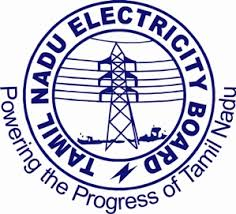
| Service | Mobile Number Registration |
| Department | Tamil Nadu Generation and Distribution Corporation [TANGEDCO] |
| Eligibility | Consumers |
| Service Mode | Online |
| Website | https://www.tangedco.gov.in/index.html# |
TANGEDCO TNEB Mobile Number Registration Online
Now Consumers can register their Mobile Number on TANGEDCO TNEB portal online. Steps to be followed,
Steps:
• Visit TANGEDCO TNEB Portal
• Please select Owner(or) Tenant option. Please select Owner if Service Connection is in your name or Select Tenant
• Choose Category and Enter the Service Connection Number
• Hit the Submit button
Instruction On TNEB Mobile Number Registration Online
• The mobile number Registration / Update is open to Owner of Service connection or Occupant at the premises.
• Service connection owner – For mobile number Registration / Updation, Should upload ID proof. On verification and confirmation by the Area Engineer, the mobile number will be updated in the records.
• If Service connection owner is the Occupant at the premises, please select ‘Owner cum Occupant mobile number’ updation.
• Occupant – For mobile number Registration / Updation, OTP will be sent to the Owner and Occupant mobile. On validation of both mobile number will be updated in the records.
• If the Owner number is either invalid or not available, the Occupant cannot update their number unless the mobile number of Owner is updated.
Check Registered Mobile Numbers
The additional mobile numbers registered against the service connection number can be viewed by using Registered mobile number of Service Connection Owner.
Steps:
• Visit TANGEDCO TNEB Portal
• Enter the Service Connection number and Mobile Number
• Hit the Submit button
De-Register Mobile Number
The mobile number of the consumer can be removed from the Service connection number which is not related to the same The Consumer will not receive unwanted SMS related to that Service connection number in future
Steps:
• Visit TANGEDCO TNEB Portal
• Enter the Service Connection number and Mobile Number
• Hit the Generate OTP button and Proceed further.
Update Mobile Numbers
Service connection owner can update upto 4 additional mobile numbers in addition to owner mobile number using the registered owner mobile number. Additional Mobile Numbers (With existing Registered Owner Mobile Number)
Steps:
• Visit TANGEDCO TNEB Portal
• Enter the Service Connection number and Mobile Number
• Hit the Submit button
Contact
For Power Failure Complaints : 94987 94987
Have a question? Please feel free to reach out by leaving a comment below
![How To Know TNUWWB Application [Registration] Number Online? Tamil Nadu Logo](https://www.recruitmentzones.in/wp-content/uploads/2021/03/Tamil-Nadu-Logo.jpg)

![Chennai Corporation New Property Number Search Online [GCC] Chennai-Corporation-Logo](https://www.recruitmentzones.in/wp-content/uploads/2022/07/Chennai-Corporation-Logo-150x150.jpg)