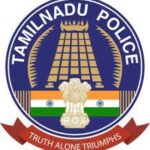| Service | Apply For Police Clearance Services [PCS] Certificate |
| Department | Maharashtra State Police Department |
| Eligibility | Residents of Maharashtra |
| Official Website | https://pcs.mahaonline.gov.in/Forms/Home.aspx |
Maharashtra Police Clearance Services [PCS] Certificate
A Police Clearance Certificate (PCC) is an official document issued by the Criminal Record and Crime Scene Management (CR & CSM) stating whether or not any criminal convictions have been recorded against an individual.
MahaOnline Ltd, a Joint venture company between Government of Maharashtraand TATA Consultancy Services, is pleased to inform successful implementationof ‘Police Clearance service’. This system comprise of registration of applicant forcharacter certificate and security guard character certificate.
This document isproduce in interest of training users willing to use efficiently. Document providesstepwise procedure ‘Online Registration for Police Service Service’ of using PCSonline application with relevant Screen shot of various activities in system
How To Register For Maharashtra Police Clearance Services [PCS]?
To Register New Candidate, Apply Six easy steps
Step-1 : Registration
Step-2 : Login
Step-3 : Fill Application
Step-4 : Pay Fees
Step-5 : Verification by local Police station
Step-6 : Verification by CFC
Procedure to Login into PCS Online Application
1. Enter the URL https://pcs.mahaonline.gov.in in address location bar
2. The Police Clearance Services page will open
3. Click on New Registration
4. Enter the Details of applicant
5. Click on Submit
6. Click on OK message
7.Enter the verification code and Click on Verify screen
8.Click on message ‘ok’
9.Enter Username and password.
10.Click on Services tab on left hand side and choose the service need to apply
11. Click on (for example) character certificate
12. Enter Address Information and click on NEXT
13.Enter Occupation/Education information and click on NEXT
14.Enter General Information and click on Next
15.Enter Police Station Information and click Next
16. Click on ‘SAVE’. Application Id isgenerated
17.Click on ‘Ok’
18.Upload Photo and Signature
19.Upload Documents (Tick documents need to be uploaded)
20.Click on Save
21.Click on ‘Continue’ view the entire form by clicking on ‘NEXT’ and then click on Proceed to Payment tab
22. Select payment mode for example Pay Online
23. Click on ‘Proceed to Payment’ pay fees and receipt will be generated if payment successful
Maharashtra Police Clearance Services Helpdesk
For Queries Contact numbers for clarifications 24 x 7 Citizen Call Center: 1800 120 8040 (Toll Free)
Similar Searches:
maharashtra police clearance certificate, maharashtra police clearance application status, maharashtra police certificate, maharashtra police clearance services, maharashtra police clearance certificate online, police clearance certificate maharashtra police, maharashtra police clearance certificate download, police clearance services maharashtra police government of maharashtra, police clearance certificate maharashtra fees, police clearance certificate format maharashtra, police clearance certificate maharashtra india, police clearance certificate maharashtra login, police clearance certificate maharashtra contact number, maharashtra police clearance online, maharashtra police clearance certificate procedure, police clearance services maharashtra police, maharashtra police verification certificate download, www.maharashtra police verification
Have a question? Please feel free to reach out by leaving a comment below
![Goa Police Clearance Certificate [PCC] Online Application Goa-Police](https://www.recruitmentzones.in/wp-content/uploads/2023/03/Goa-Police-150x150.jpg)
![Delhi Police Clearance Certificate [PCC] Online Application Delhi-Police-Logo](https://www.recruitmentzones.in/wp-content/uploads/2022/08/Delhi-Police-Logo-150x150.jpg)