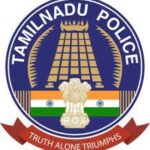| Department | Government of Tamil Nadu |
| Portal | Tamil Nadu Land Records e-Services Portal [Taluk Offices] |
| Service | View and Verify Patta/ Chitta/ TSLR Extract/ A-Register Extract/ Poramboke Land |
| Eligibility | Residents of Tamilnadu |
| Service Mode | Online |
| Official Website | https://eservices.tn.gov.in/eservicesnew/index.html |
Tamil Nadu Land Records Online
Government of Tamil Nadu’s Land Records e-Services enable citizens to view Patta & FMB / Chitta / TSLR extracts by specifying District & whether the area is Rural or Urban, based on which, further details may be specified such as Taluk, Village, Survey Number, Sub-Division Number in case of Rural; and Town, Block, Ward, Survey Number, Sub-Division Number in case of Urban Areas
Steps To View Patta & FMB / Chitta / TSLR Extract
• Visit View Patta & FMB / Chitta / TSLR Extract Page
• This facility will show you the Chitta / Patta extract details. After selecting the district, taluk, Village , kindly enter the Patta Number.
• Thereafter, you have to enter one of the Survey Number / Sub Division Numbers under the Patta. This is to ensure that only genuine users are viewing the Chitta Extract.
• On furnishing the correct details, the Chitta Extract copy will be displayed by the system .
• For Example, If Survey Number is 24/2A, please enter 24 in Survey Number, 2A in Subdivision Number and click Submit
• If Survey Number is 24, please enter 24 in Survey Number, leave Subdivision Number blank and click Submit
• While displaying the details, a Unique Reference Number(with the format 24/02/002/00003/99999) will be generated for each request , which is also displayed at the footnote in the Chitta Extract.
• If any Organisation / Agency would like to view your Patta details, you can tell them the Reference Number. Using this number, they can verify your Chitta Extract.
Steps To View A-Register Extract
• Visit View A-Register Extract Page
• This facility will show you A-Register extract details. After selecting the district, taluk, Village , kindly enter the Survey Number and Sub Division Number.
• Thereafter, you have to enter the Patta Number relating to the Survey Number / Sub Division Number. This is to ensure that only genuine users are viewing the A-Register Extract.
• On furnishing the correct details, the A-Register Extract copy will be displayed by the system .
• For Example, If Survey Number is 24/2A, please enter 24 in Survey Number, 2A in Subdivision Number and click Submit
• If Survey Number is 24, please enter 24 in Survey Number, leave Subdivision Number blank and click Submit
• While displaying the details, a Unique Reference Number will be generated for each request , which is also displayed at the footnote in the A-Register Extract.
• If any Organisation / Agency would like to view you’re A-Register details, you can tell them the Reference Number. Using this number, they can verify the A-Register Extract.
Steps To Verify Patta/ Chitta Extract
• Visit Verify Patta/ Chitta Extract Page
• This Facility can be used, if the Reference Number is given by Pattadhar for verifying the Patta Details.
• While Viewing the Chitta Extract , a Reference Number is generated by the system.
• Use this Reference to verify the Chitta Extract .
• The format of the Reference No is 24/02/002/00003/99999
Steps To Verify Poramboke Land
• Visit Verify Poramboke Land Page to Verify whether Land is Government or Private
• This Option can be used to findout whether a particular Survey Number and Subdivision Number is Government or Private Land.
Helpdesk
Email : eservices AT tn.nic.in
Have a question? Please feel free to reach out by leaving a comment below