
| Portal | University Management Information System [UMIS] |
| Department | Government of Tamil Nadu |
| Eligibility | Students of Tamil Nadu |
| Services | Students UMIS ID Login |
| Service Mode | Online |
| Official Website | https://umis.tn.gov.in/ |
How To Login To UMIS Portal To Get Student ID?
The University Management Information System (UMIS) is a centralized platform developed by the Tamil Nadu e-Governance Agency (TNeGA) for higher education institutions in Tamil Nadu. Its primary goal is to streamline various administrative processes and provide a single platform for various stakeholders. This serves as a centralized platform for storing student information in higher education. Its primary goal is to optimize resource management and provide valuable insights to state governments on educational matters.
Steps To Login To UMIS Portal:
Step-1: For the student module, students are required to log in using their EMIS/UMIS number
Step-2: For the First time student’s login:
User name: The user name is the EMIS/UMIS number (you may get it from your respective institute nodal officer).For example, 9*******12.
Password: The default password is an 8-digit combination of the last 4 digits of their mobile number registered in UMIS and their year of birth. For example, if your mobile number is 9876-05-4321 and your DOB is 12/09/1999, then the password is ‘43211999’.
Step-3: Upon initial login, students will be prompted to reset their password.
Step-4: The mandatory EKYC is enabled in the student module, click on the Proceed button
Step-5: Enter the Aadhaar number in the field
Step-6: Click on the send OTP button
Step-7: Enter the OTP received on the mobile number registered on the Aadhaar.
Step-8: Click on the verify button to proceed further.
Step-9: If the e-kyc is completed successfully, then the student can view this page.
Step-10: If the data does not match the following screen appears the Student should contact the Nodal officer of the institute displayed at the bottom of the institute in order to correct the data.
Benefits of UMIS Portal
For Students:
• Easier access to information and application processes.
• Streamlined communication with institutions.
• Potential for improved transparency and efficiency.
For Institutions:
• Reduced administrative burden through automation.
• Improved data management and analysis capabilities.
• Enhanced decision-making through access to insights.
For Government:
• Better understanding of the higher education landscape in the state.
• Ability to make informed policy decisions based on data.
Purpose of UMIS Portal
• Creates a centralized repository of student information across all higher education institutions in the state.
• Aims to automate various processes like admissions, fee collection, and exam results.
• Provides a single window for accessing information and applying for scholarships and other services.
• Offers analytical capabilities to help educational institutions and the government make data-driven decisions.
Have a question? Please feel free to reach out by leaving a comment below


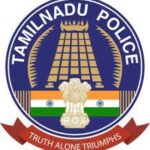
I have not received my OTP.
UMIS phone number OTP not received.