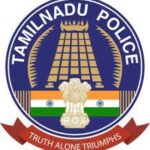| Service | Check Application Status Online |
| Department | Ministry of Road Transport & Highways |
| Portal | Parivahan Vahan Sewa Portal |
| Service Mode | Online |
| Official Website | https://vahan.parivahan.gov.in/vahanservice/vahan/ui/statevalidation/homepage.xhtml |
How To Check Parivahan Vahan Application Status Online?
To check the status of your Parivahan Vahan application online, you can follow these steps:
Steps:
• Go to the Parivahan website
• Select your state from the drop-down menu.
• Click on the “Application Status” tab.
• Enter your application number (or) vehicle registration number
• Click on the “Submit” button.
Your application status will be displayed on the screen. If your application is pending, you can see the status of the pending items. If your application has been approved, you can see the date of approval and the next steps to take. If your application has been rejected, you can see the reason for the rejection and the steps you can take to rectify the issue and resubmit your application.
Here are some additional tips for checking your Parivahan Vahan application status online:
• Make sure that you have entered your application number and vehicle registration number correctly.
• If you are unable to view your application status, you can try again later or contact the Parivahan helpdesk for assistance.
• You can also check the status of your application by visiting the nearest RTO office.
Parivahan Vahan Portal FAQ
Here are some frequently asked questions about the Parivahan Vahan portal:
What is the Parivahan Vahan portal?
The Parivahan Vahan portal is a web-based platform that provides a variety of services related to vehicle registration and taxation in India. It is a joint initiative of the Ministry of Road Transport and Highways and the National Informatics Centre.
What services are available on the Parivahan Vahan portal?
The Parivahan Vahan portal offers a wide range of services, including:
• Vehicle registration
• Vehicle taxation
• Vehicle fitness certificate
• Pollution under control certificate
• Driving license
• Learner’s license
• International driving permit
• Vehicle transfer
• Vehicle ownership transfer
• Vehicle insurance
• Vehicle permit
• Vehicle loan
How can I register for the Parivahan Vahan portal?
To register for the Parivahan Vahan portal, you will need to provide the following information:
• Your name
• Your email address
• Your mobile number
• Your date of birth
• Your gender
• Your address
• Your PAN card number (optional)
You can register for the portal online or by visiting the nearest RTO office.
How can I log in to the Parivahan Vahan portal?
To log in to the Parivahan Vahan portal, you will need to use your username and password. Your username will be your email address and your password will be the one you created when you registered for the portal.
What are the benefits of using the Parivahan Vahan portal?
The Parivahan Vahan portal offers a number of benefits, including:
• Convenience: You can access the portal from anywhere with an internet connection.
• Efficiency: You can complete transactions quickly and easily.
• Transparency: You can track the status of your applications.
• Security: Your personal information is protected.
What are the fees for using the Parivahan Vahan portal?
The fees for using the Parivahan Vahan portal vary depending on the service you are using. You can find the fees for each service on the Parivahan website.
How can I get help with the Parivahan Vahan portal?
If you need help with the Parivahan Vahan portal, you can contact the Parivahan helpdesk. The helpdesk is available 24/7.
Have a question? Please feel free to reach out by leaving a comment below