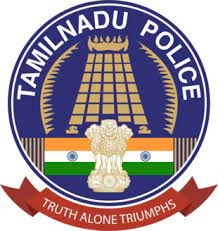
| Service | View Police CSR (Crime Status Report) Online |
| Department | Tamil Nadu Police |
| Application Mode | Online |
| Official Website | https://eservices.tnpolice.gov.in/CCTNSNICSDC/Index?29 |
How To Apply For Tamil Nadu Police Lost Document Report [LDR]?
The Tamil Nadu Police Lost Document Report (LDR) is a document that can be obtained from the Tamil Nadu Police website if you have lost important documents, such as your driving license, passport, or Aadhaar card. The LDR will help you to get duplicate copies of your lost documents from the concerned authorities.
Here are the steps on how to apply for a LDR online:
• Go to the Tamil Nadu Police Citizen Portal website.
• Click on the “Lost Document Report” link.
• Enter the required information.
• Pay the fee for the LDR.
• Click on the “Submit” button.
• You will then receive an email with the LDR number.
Important Instructions On Downloading LDR
• This application is for lodging report of documents lost in Tamil Nadu only.
• A copy of the system generated ‘Lost Document Report’ will be automatically sent to the e-mail ID provided by you.
• Report lodged under this application is not a subject matter of enquiry/investigation.
• False report to Police is a punishable offence.
• You can use the Download LDR option to download the LDR incase of any failure of network after your successful payment.
Lost Document Report FAQ
1. What is the objective of this service?
When a citizen loses his/her documents, this service can be used to register a complaint online with the police and receive a system generated Lost Document Report (LDR) immediately from the police website. This will help the citizen to get duplicate copies of the said documents from the concerned authorities expeditiously.
2. What are the documents for which this facility can be utilized?
This facility can be utilized for reporting the loss of following documents:
i. Passport
ii. RC book
iii. Driving License
iv. School / College certificates
v. ID cards
3. How to register a complaint for lost document?
The citizen may select “Lost Document Reporting” in the TN Police Website from the list of available online services and register his/her complaint by providing necessary information. A system generated “Lost Document Report” can be obtained immediately.
4. What is the fee for availing this facility?
For each LDR – Rs.50/-
5. What is the mode of payment?
The fee can be paid online using standard modes of payment viz Credit Card/Debit Card/Net Banking.
6. Will the applicant get a payment receipt?
No. After making payment the applicant has to upload any one of his/her government issued ID’s like Pancard, Aadhar Card, etc., Thereafter instantly LDR can be generated and downloaded/printout.
7. Is the loss of document reported by a citizen investigated by the Police?
No. This service is primarily to facilitate the citizen for obtaining duplicate copies of the lost document from the concerned authorities quickly. It is the responsibility of the authority issuing the duplicate copies of the document lost to verify the genuineness of the applicant. However, furnishing wrong information to the police is a punishable offence.
8. How can a ‘LOST DOCUMENT REPORT’ be verified?
The genuine the LDR can be verified by scanning the QR code available in the LDR or through the “Verify” option available under Lost Document Report.
9. What is the significance of LDR No.?
The ‘LOST DOCUMENT REPORT’ bears a unique LDR number, which can be used to verify the authenticity of the LDR.
10. What are the various Photo IDs that can be uploaded by the citizen as proof of identity while reporting loss of a document?
Any government issued identification card such as Aadhaar card, Pan card, Passport, Driving license, Voter ID card etc is preferable. In absence of such IDs, photo IDs issued by private institutions may also be used.
11. How to store a soft copy of the Lost Document Report?
After registering a complaint, the system generated Lost Document Report can be downloaded and saved in the system by the complainant. The same can be printed whenever required. Further, a system generated copy of the Lost Document Report is sent to the registered email ID of the complainant for future reference.
12. How to use “Download LDR ” option?
If there is any technical issue in getting the LDR copy after making payment, the applicant use the “Download LDR” option and upload any one of his/her government issued ID’s like Pancard, Aadhar Card, etc., to download the LDR for free of cost.
13. How to report a grievance relating to this facility?
The complainant may report his/her grievance to the administrator via email ID adminldr@tncctns.gov.in
14. Is there a refund policy?
No refund will be given.
Have a question? Please feel free to reach out by leaving a comment below
![Tamil Nadu Police Verification Report [PVR] Online Application Tamilnadu-Police-Logo](https://www.recruitmentzones.in/wp-content/uploads/2022/07/Tamilnadu-Police-Logo-150x150.jpg)